Build Powerful Apps with Power Apps: Your 2025 Guide to Low-Code Innovation
Introduction
In the digital-first world of 2025, businesses must build
tools that adapt to their workflows — not the other way around. That’s where Power
Apps steps in. With its low-code platform, Microsoft Power Apps empowers
organizations to create scalable, intelligent, and secure business applications
faster than ever.
Whether you're streamlining operations, digitizing forms, or building department-specific tools, apps with Power Apps offer unmatched flexibility and speed. This guide explores how your business can design, automate, and scale apps that solve real challenges across industries.
What Can You Build Using Power Apps?
Power Apps enables you to create:
- Custom
apps for employee onboarding, expense tracking, or service requests
- Data-driven
dashboards and reporting tools
- Front-end
interfaces for interacting with SharePoint, Dataverse, and more
- Public-facing
portals via Power Pages for customers or partners
No advanced coding required.
Why Build Apps with Power Apps?
- Drag-and-drop
UI: Rapid prototyping with visual design tools
- Cross-platform
support: Build once, deploy to web, tablet, and mobile
- Robust
data connectors: Integrates with over 1,000 sources including
SharePoint, SQL, and Salesforce
- Scalable
security: Enterprise-grade governance, DLP policies, and environment
control
- Support
for both citizen and pro developers
Steps to Build High-Impact Apps with Power Apps
1. Identify Business Needs
Start with a clear use case. Do you need a tool to simplify
approvals, track field data, or manage team tasks?
2. Choose Your App Type
- Canvas
App: Complete design control — ideal for custom UI
- Model-Driven
App: Data-first approach for structured workflows
- Power
Pages: Customer or vendor-facing portals
3. Integrate with Automation Tools
Use Power Automate to connect app actions to
automated workflows like notifications, approvals, and system updates.
4. Leverage the Microsoft Ecosystem
Use connectors for Teams, Outlook, Dynamics 365, and
Dataverse to centralize your operations. Dataverse offers security,
scalability, and AI model embedding.
5. Empower Citizen Developers
Enable business users to create solutions independently with
guided templates and logic components, minimizing IT bottlenecks.
6. Apply Best Practices for App Lifecycle
Monitor apps using the Power Platform Admin Center, test
with Power Apps Monitor, and manage updates using ALM tools.
7. Promote a Culture of Innovation
Train users, encourage internal certifications (like
PL-100), and build a Center of Excellence to standardize app development across
teams.
8. Solve Industry-Specific Challenges
From healthcare to retail, manufacturing
to finance, apps with Power Apps can be tailored for any domain.
Example:
- Retail:
Create a mobile app for store audits
- Manufacturing:
Build tools for quality inspection
9. Partner with Power Platform Experts
For large-scale projects, work with trusted partners like Prophecy
Technologies. We help businesses plan, build, secure, and scale Power Apps
that align with strategic goals.
2025 Trends in Apps Built with Power Apps
- AI
Copilot: Generate app components with natural language
- Fusion
Teams: Citizen developers and coders collaborating
- Built-in
analytics: Power BI dashboards embedded in apps
- Responsive
design: Auto-adaptive layout for all devices
Conclusion
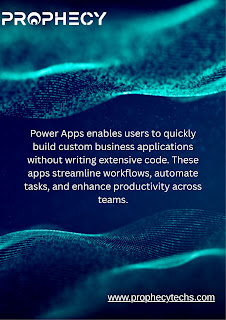


Comments
Post a Comment